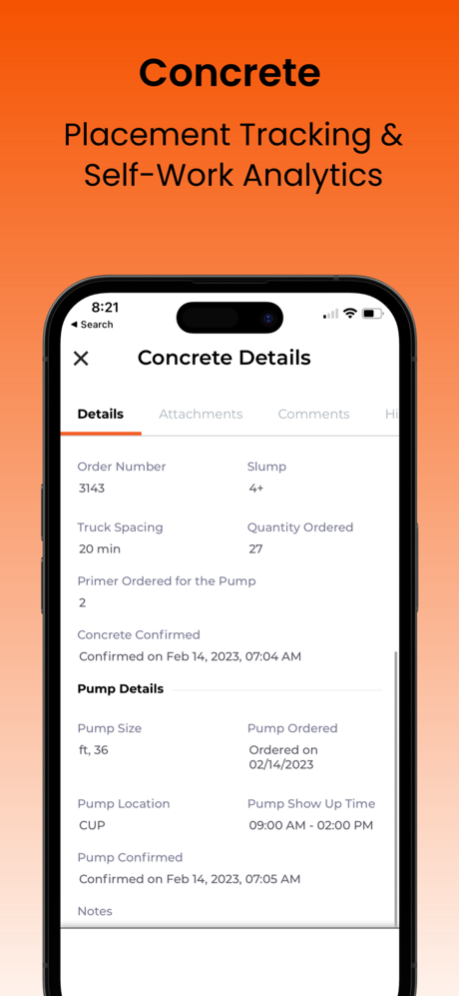Follo: Project Logistics App 1.8.5
Free Version
Publisher Description
Follo is a jobsite logistics tracking app developed for general contractors and specialty contractors. It is a super-simple solution that replaces the jobsite whiteboards and allows your team to collaboratively track and document the deliveries, crane picks, and concrete placements on your construction project.
With Follo, anyone from your project team can create new deliveries, crane picks and concrete placements, add them to the project calendar and edit the day/time as needed from anywhere using the mobile application. Users can also add more information to the requests such as gates, equipment required, definable features of work etc.
Follo offers a 14 day free trial to our platform (no credit card required). Users can add unlimited projects and upto 2 projects through our trial plan!
KEY FEATURES
- Unlimited Users: all our plans are designed to allow unlimited users, so you can collaborate with your team without having to consider the user limits!
- Delivery & crane pick Requests: create, edit and track requests
- Approve requests: Project admins can approve or reject requests based on available jobsite resources
- Assign requests: project admins can assign an item to anyone on the team to ensure safe activity completion
- Equipment: assign equipment to a delivery request and notify operators of coming deliveries as needed.
- Upload Photos: users can upload photos of material or laydown area or receipt and attach them to the specific item
- Comments: users can add comments to an item to better coordinate with the rest of the team
- Production Tracking: collect and visualize site logistics data
- Notifications: users can create custom notifications such as daily delivery schedules, real-time updates, and acceptance/rejection notifications.
- Integrations (coming soon): import data from your system of records to automate the project setup process. Users can also import the delivery logs from external resources if available.
- Excel Import: mass import list using the excel templates to simplify account setup!
BENEFITS
- Simple: create and share the requests with the entire team
- Collaborate: assign a request to anyone on the project
- Analytics: create visual reports to analyze team, gate, user, or equipment performance
- Crane Time: create crane reports quickly
- Photos: upload photos to communicate effectively with the team
- Comments: add notes to coordinate with the team
- Automatic Notifications: create custom notifications for daily delivery log, status, and updates
- Safety: contribute to the safety culture by ensuring coordination and communication of the deliveries between all parties involved
- Data Export: export your data to archive the project at the completion
Jan 3, 2024
Version 1.8.5
- Exciting news! You can now View the site Utilization plan for your project for seamless coordination
- You can add the Location Details in All Booking
- A ton of other UI enhancements, Bug fixes, and performance improvements.
About Follo: Project Logistics App
Follo: Project Logistics App is a free app for iOS published in the Office Suites & Tools list of apps, part of Business.
The company that develops Follo: Project Logistics App is Follo Technology Inc. The latest version released by its developer is 1.8.5.
To install Follo: Project Logistics App on your iOS device, just click the green Continue To App button above to start the installation process. The app is listed on our website since 2024-01-03 and was downloaded 1 times. We have already checked if the download link is safe, however for your own protection we recommend that you scan the downloaded app with your antivirus. Your antivirus may detect the Follo: Project Logistics App as malware if the download link is broken.
How to install Follo: Project Logistics App on your iOS device:
- Click on the Continue To App button on our website. This will redirect you to the App Store.
- Once the Follo: Project Logistics App is shown in the iTunes listing of your iOS device, you can start its download and installation. Tap on the GET button to the right of the app to start downloading it.
- If you are not logged-in the iOS appstore app, you'll be prompted for your your Apple ID and/or password.
- After Follo: Project Logistics App is downloaded, you'll see an INSTALL button to the right. Tap on it to start the actual installation of the iOS app.
- Once installation is finished you can tap on the OPEN button to start it. Its icon will also be added to your device home screen.